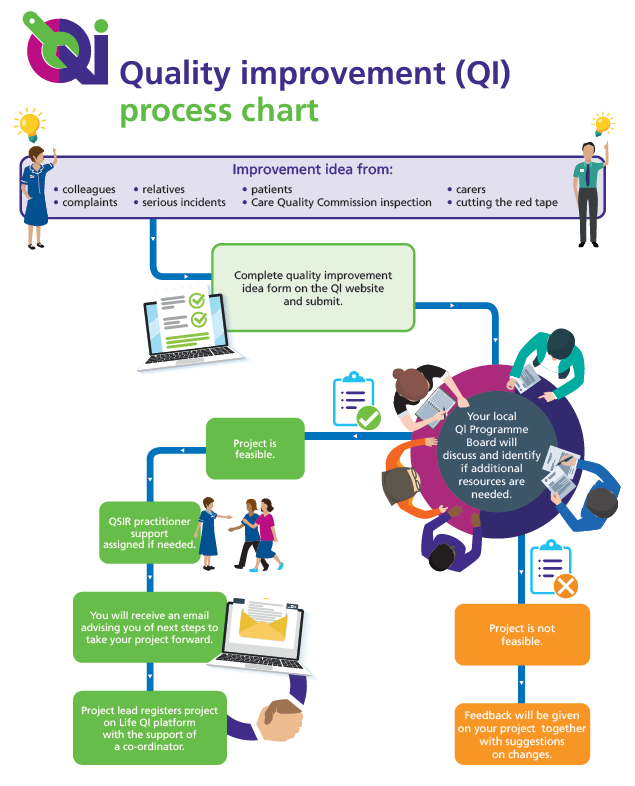Ideas
What to do if you have a quality improvement idea.
If you are a Kent Community Health NHS Foundation Trust colleague – and you have a quality improvement idea – the chart below shows what you need to do.
Innovation projects
If you are a Kent Community Health NHS Foundation Trust (KCHFT) colleague and you have an innovation idea, please contact the Head of Innovation and Effectiveness, Dawn Nortman.
An innovation is classed as something completely new and original which hasn’t been done before, such as a new product, medical device, diagnostic software or training product.
Some of these may require patents, trademarks, copyright and other forms of intellectual property rights, to make sure the trust and inventor reap the full benefit of any unique ideas, products or services.
The trust also works with the Kent Surrey and Sussex Academic Health Science Network, to source national innovations which the Department of Health has recommended for national roll-out, as part of the work to increase spread and adoption of national innovations.
These are shared with services, for services to determine whether they are relevant for use within our trust. In addition, services are encouraged to contact the Head of Innovation and Effectiveness should they want to source national innovations for specific issues, as a comprehensive search can be carried out on what is available.
Our colleagues will also find further information about innovation on the trust’s intranet, simply search Innovation.
Other resources you might find helpful include:
- NHS Providers - here you will find practical steps and innovations introduced by trusts and their partners to improve patient flow
- The National Archives - Department of Health Innovation Health and Wealth. Accelerating Adoption and Diffusion in the NHS, December 2011.
- Innovation Unit - Against the odds: successfully scaling innovation in the NHS.
What's your QI idea?
Complete our online form to let us know your idea.
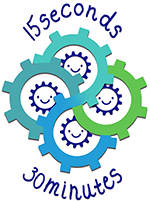 15 seconds 30 minutes
15 seconds 30 minutes
15s30m is about what you could do in 15 seconds now in order to save someone else 30 minutes later.
It aims to reduce frustration and increase joy in work, which in turn can help colleagues do their best to deliver safe and effective patient care.
Anyone can come up with and launch a 15s30m idea or mission.
It could be as simple as pledging to always leave an area tidy after use. Another mission might be to never leaving a folder or drawer of forms empty and adding a laminated reminder.
Here Kent Community Health NHS Foundation Trust (KCHFT) colleagues share some of their ideas:
 Mark emails, in the subject line, with action, FYI, request or urgent and make the subject clear. It saves the reader a few seconds, especially if they have been on leave and have hundreds of emails to read through.
Mark emails, in the subject line, with action, FYI, request or urgent and make the subject clear. It saves the reader a few seconds, especially if they have been on leave and have hundreds of emails to read through.
 I am a Mental Health Champion at KCHFT and everyday I send a positive quote to the team I am part of - sometimes funny, just to boost morale and hopefully give everyone a good, positive vibe to start the day.
I am a Mental Health Champion at KCHFT and everyday I send a positive quote to the team I am part of - sometimes funny, just to boost morale and hopefully give everyone a good, positive vibe to start the day.
 It’s a very small change we have made but it really has saved us time. Within the School Immunisation Team we have always made use of waiting lists. If a parent/ carer called asking for a particular immunisation for their child but it was out of season (for instance, asking for catch up immunisations during the flu immunisation period) we would always take the child’s details and a phone number for the parent, calling the parent/carer back when clinics became available.
It’s a very small change we have made but it really has saved us time. Within the School Immunisation Team we have always made use of waiting lists. If a parent/ carer called asking for a particular immunisation for their child but it was out of season (for instance, asking for catch up immunisations during the flu immunisation period) we would always take the child’s details and a phone number for the parent, calling the parent/carer back when clinics became available.
During the COVID-19 pandemic, it became apparent that our waiting lists were getting long. I proposed taking an email address for each parent/ carer as well as a phone number. Once clinics resumed we would be able to email the list of clinics to each person on the waiting list and this has saved valuable time. With a telephone number we often have to leave a message for the parent/ carer to call back. Emailing the clinic lists direct to the parents has really saved us time and with our new ways of working, taking an email address has been necessary as we now email specific safety measures and procedures prior to the clinic appointment.

Instead of emailing large or small documents to my colleagues or manager, I prefer to copy paste into an email the location of document on the shared drive .This saves so much of time, especially when the server is slow and also the receiver’s inbox does not get clogged with large files.
Harshita also recommends colleagues reading an agenda before a meeting and looking through the minutes of the last meeting beforehand.
In our team we write the four week Key Performance Indicator (KPI) date on the proforma when we print them off. This way, if the baby needs an outpatient appointment, the screeners can see very quickly when the appointment has to be made before and this helps us to reach our KPI target.
If KCHFT colleagues need to reference something on the shared K drive regularly, or they need a snippet of information to refer to etc, put a link or copy the information to Outlook notes. It is then always easily on hand to find and use when needed.

Have you used the auto text functionality in Word? This involves creating a personalised library of common words or phrases that can be inserted into Word at the click of a button.
This could be helpful with acronyms and standardised wording in letters, or maybe when taking minutes.
There are lots of helpful guides on the internet which talk through how to set this up. Alternatively, if you are a Kent Community Health NHS Foundation Trust, please contact me and I will send you my step by step and easy to follow guide.
This is a really useful function which can be personalised and built to include a library of frequently used text.
For example with logos, footers, acronyms, electronic signatures, frequent text or paragraphs.

If you have an email trail to send on, don't just forward it. Take a summary/copy of important sections and add to the top of the email first.
Colleagues can still see the full email trail, but if the trail is 10 or more emails long, to perhaps 30 colleagues, this would save a significant amount of time and result in less frustration with having to search for important information.
I noticed an action log for a meeting was getting pretty clogged and we were spending a long time on it at meetings, so I've started sending out the action log when I request agenda items, so I can get updates before the agenda goes out and save time going through it in the meeting. We’ve managed to close quite a few and get through it quicker in the meeting.

When my manager is really busy, and I need something from her urgently or just a confirmation, rather than put it into a paragraph in an email, which means she would need to open it, I just write it in the subject line - which saves her opening the email. She can see straight away what is needed and respond.
With Microsoft Teams, when I book in meetings for colleagues, where possible, I block at least five to 10 minutes after each meeting, to allow them time to reflect, make notes and to have a comfort break. Looking after ourselves and our colleagues is important.
When saving items, think about the name you give a document. Would other people be able to find it easily? Put a team, date or version number on it too.
With our intranet, flo, did you know that areas you are interested in can be added to the section Content for You. This can save a lot of time searching for things.
One more thing, for teams who have generic inboxes, you can create a group email contact list which will save time, as your fellow team members can access the group email contact rather than creating a new one in their own personal email account.
I launched another 15s30m mission at the beginning of 2022. I receive multiple requests for purchase orders from the team. These usually come via email and not all the information is provided. It is then a case of several emails going backwards and forwards to find out this information.
I have now created a purchase order request form for the team to use to capture all the information I need, which will make it a lot easier and quicker for me to request purchase orders on Business World.

It’s helpful when organisers of meetings send all papers embedded into calendar invites, this is another time saver, or if information is needed for an internal meeting the invite could include hyperlinks to it. This makes things easier.
Another tip, is to mark your annual leave and the annual leave of your colleagues at the top of your calendar. In our team we colour co-ordinate this, so we can see who is off at a glance.

Little things can make a big difference. Rather than just putting an out of office on, if everyone added who to contact in their absence, with a phone number and email, this would really help colleagues and save them time.
Only copy people into emails if they really need to see the content. Set the standard that if someone is CC’d in, then it’s just for their information, and then they can prioritise if and when they read it.
- If you want a group of people to reply to an email by a certain date, put that in the subject header. Also put in there if it’s FYI or for action, to allow the recipient to prioritise it.
- Don’t reply all if not everyone needs to know your reply, in particular large generic emails from reception, for instance.
- Keep your email message short with clear reason why you are writing and any action you want taken – use bullet points and highlight text you want to draw attention to.
- Consider if you need to send an email. Could you pick up the phone instead and just talk to the person to get a quick answer.
With meetings, respond to invites to meetings as soon as you can to avoid the person organising having to email/re-email people to understand who is and isn’t coming. This can waste so much time and could result in the meeting not adding value if key people are not in attendance to make decisions/drive things forward.

Taking a record of your own actions from a meeting, alleviates the need, on occasion, for minutes to be taken.
Our colleague is also looking at minute taking apps and will possibly do this as an improvement project.
To help you manage your emails, you might want to set up a folder in Outlook where all of the emails you are copied into go.
This can be useful if you go on leave, as when you return, you know that all the emails in your inbox are for action.
To set this up:
- Create a new folder called cc in Outlook
- Click on the rules icon
- Select create rule
- Select advanced options
- Select where my name is in the cc box
- Select move it to the cc folder
- Click next and then finish

Use the pin option in Outlook to pin important emails to the top of your email list, to save time searching for something later.
Simply right click the message you want to pin and then select pin. When you’re finished with it, right click again and select unpin.
With the West Kent Local Referral Unit (LRU) being a single point of access for more than 15 services and with the team working 24 hours a day, seven days a week, having the most up-to-date information a few clicks away is vital.
For this reason, LRU office manager Karen Bell put together a spreadsheet, containing embedded documents ranging from Rio top tips and an 8x8 user guide, to contact details, eligibility criteria and details of teams people might want signposting to. The spreadsheet is saved in a shared folder, which members of the team can access at any time. She was supported by the IT department.
Sophie Lees, administration manager, Specialist Clinical Services, who saw the support tool while shadowing the team, said: “This allows the team to deliver an excellent admin service.”